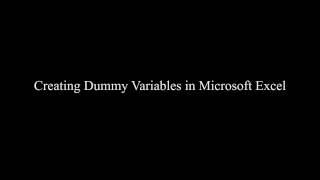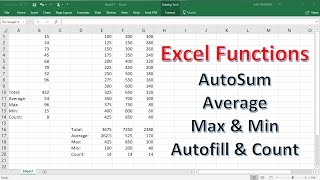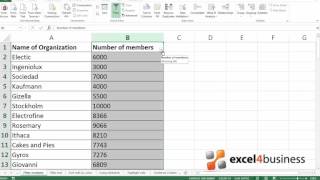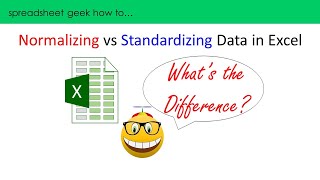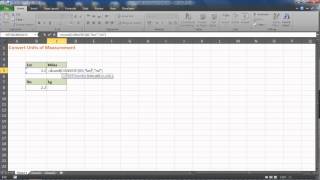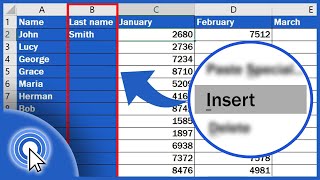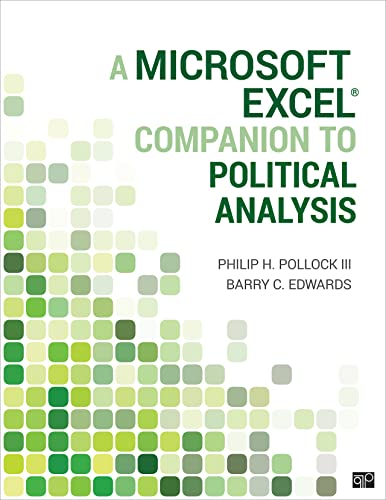 |
Streaming Videos for A Stata Companion to Political Analyis This page compiles links to streaming video tutorials for
A Microsoft Excel Companion to Political Analysis
by Philip Pollock and Barry Edwards, published by CQ Press/Sage Publishing. |